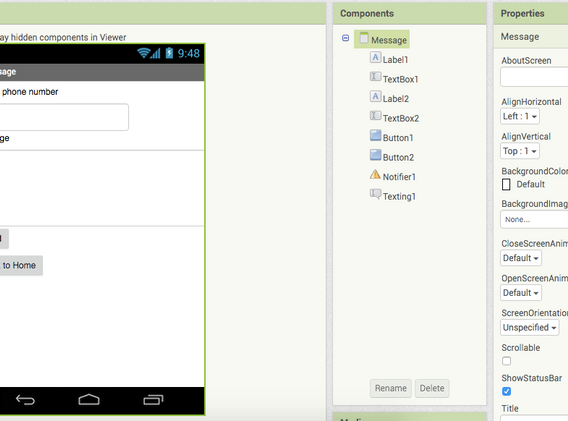top of page
TECHNOLOGY
My technology vision: technology being used to engage and facilitate students in learning base on the constructivism educational theory.
Technology Skills & Technology Tools
1. Design online course using LMS, such as Canvas, BlackBoard, Google Classroom or website
*Below is the screenshots from my sample work of online Chinese Language Learning class built through Haiku Classroom
Click here to enter the class
2. Design adaptive learning course using Smart Sparrow -- an open source adaptive course developing tool. Please review the ppt for a brief introduction of adaptive learning.
*Below is the screenshots of the adaptive online Chinese Characters Learning Course built through Smart Sparrow.
Click here to enter the adaptive China learning class
3. Design mobile learning courses.
*This is a mobile app of teaching Grade 1 Math that I have developed using MIT APP Inventor. MIT APP Inventor is invented by MIT and allow students to create their own simple functional app using the concept of design and block. Inside the app I created animation videos using GoAnimation to tell a story about pirate and let kids calculate how many coins in the treasure box. Link of the app: http://ai2.appinventor.mit.edu/?locale=en#5927512596807680
4. Video editing: Create and edit interactive tutorial videos using Camtasia, PowToon, GoAnimate, Adobe Spark, Quick Time and iMovie
*This is a group project of teaching kindergartens' math regarding Doubles from 0 to 10. In this video, we have several elements including dynamic emoji, hands, manipulative and animation etc. We used Camtasia to combine the variety of elements, remove the green background and add annotations in our tutorial video.
*In this project, I utilized Adobe Spark, Quick Time and iMovie and created several tutorial videos. Then I used GoConQr to create quizzes and exams. After the online course being developed, I assessed it using QM criteria.
5. Use SketchUp to draw a 3D model from photos of a house in three directions.






Slide01
Describe your image

Slide02
Describe your image

Slide12
Describe your image

Slide01
Describe your image
1/12

Slide13
Describe your image

Screen Shot 2019-06-06 at 1.42.44 AM
Describe your image

Screen Shot 2019-06-06 at 1.47.45 AM
Describe your image

Slide13
Describe your image
1/12
bottom of page